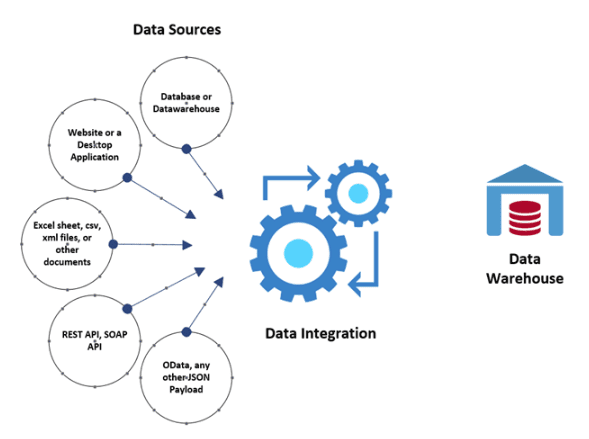First thing’s first. Let’s define and dissect what a data integration is. By definition, a data integration is the process of combining data from various systems onto a unified and commonplace. This process provides different systems with the ability to communicate with each other.
A successful business is made up of several smaller businesses and systems. Although these systems are independent, they still share the same data that other systems are using, so it is necessary for the data to be consistent across all the systems.
When one system is updated, the data should seamlessly flow into other systems, keeping them all up-to-date and in sync. In dependent systems, the output of one system is the input to another. There are several components that are a part of a data integration.
Essential Data Integration Components
1. Data Source
A data source can be single or multiple. They can be a database, website, desktop application, REST API, data Payload, Excel sheet, CSV file, XML file, other documents, etc.
2. Data Mapping
Data from different sources need to be validated because data in one system can look different than the data in other systems. Therefore, data massaging is performed on the data to make it complacent with the destination data.
3. Data Connector
Data Connectors are like the bridges between two systems. It takes data from one system the way it is and pushes it to another system. Sometimes data mapping or massaging is in-built. There are several Data Connectors provided by Microsoft that can be used with Logic Apps, Flow, and Power Apps.
4. Data Destination/ Data Warehouse
The destination for the integration can be another database or a Common Data Warehouse that houses data from multiple sources. Sometimes integration can end in the generation of a flat-file.
Now that each component of a data integration is accounted for, let’s discuss the various data integration strategies available. Before diving into the different strategies, however, it is best practice to determine your integration objectives. Is the primary goal to integrate legacy data into the new system? Or is the objective to achieve Real-time integration? By defining the targeted intents, narrowing down the best integration strategy is much easier.
Data Integration Strategies and Types
1. Event-Based Integration
Data trigger is an event that takes place in an application. For example, a new customer is added to the CRM, this event can trigger a call for the integration to also create the same customer in Microsoft Dynamics GP.
2. Real-Time vs Batch Integration
Real-time integration runs data continuously in real-time waiting for a set event to happen. Batch integration is a scheduled type of integration that operates on a set of data. The data is usually gathered by setting some type of parameters, such as Date Range, and repeats at regular intervals, such as nightly or weekly.
3. REST APIs
An integration can be built and exposed via REST API. Anyone who wants to use your integration can call the REST API using HTTPS and provide data that needs to be integrated. Security can be provided by passing token with the REST API requests.
4. Webhooks
A webhook is a simple event-notification via HTTP POST. An integration can have webhooks, which are essentially HTTP callbacks that are called when an event happens in real-time.
5. SaaS-Based Integrations – Scalability
Integrations can be developed and hosted as a service, which can then be provided to the users. Such integrations are useful when there is a need for scaling up or down.
6. Desktop or In-Cloud
Integrations can be a desktop app or something hosted on a server in the cloud. Desktop integrations are useful if the integrating systems which are on-premise and involve local servers. Could integrations run and are maintained in the cloud, they integrate distributed systems or servers that are also hosted in the cloud.
7. Out–of–the–Box or Custom
Integrations can be built using ETL tools or can be developed from scratch. ETL tools can extract data from any data source and transform it into the desired format in the new environment. Some businesses have data coming from various sources, and they may have complicated business rules. Custom Integration is built to address these issues which an Out-of-the-Box Integration cannot achieve.
8. One-time Integration (Data Migration) or Recurring Integration
One-time integrations are usually built to get legacy or historic data into the new systems while recurring integrations can automatically update your system with the latest data on a continuous basis.
Each strategy serves a unique purpose. Identify your objectives and plan the integration accordingly. When data integrations are successfully implemented, businesses are presented with a powerful system that can declutter their system, boost productivity, improve real-time visibility, and much more.
With an assortment of data integrations available, businesses often look to experienced consultants for guidance through this process. KTL has a team of consultants that are readily available to provide our expertise. As a Microsoft Gold-Certified Partner, we pride ourselves in our consultants’ broad knowledge on a range of technology solutions in different industries.
If you are interested in learning how KTL’s decades of consulting experience can help support your integration journey, schedule a complimentary initial phone consultation with us today.