As well-prepared consultants, we recently performed a test upgrade from CRM 2013 to CRM 2016 to see what conflicts might come up. One of the oddest issues was our navigation. With the jump from 2013 to 2016, there was a change in navigation that moved us away from the constant side-scrolling needed to see all the entities to a more user-friendly pseudo-dropdown. Obviously, there is going to be some changes to the system structure to account for this alteration, but it appears that during our upgrade not all of the new structure was added. When we selected an area such as Sales, we only saw one group worth of entities!
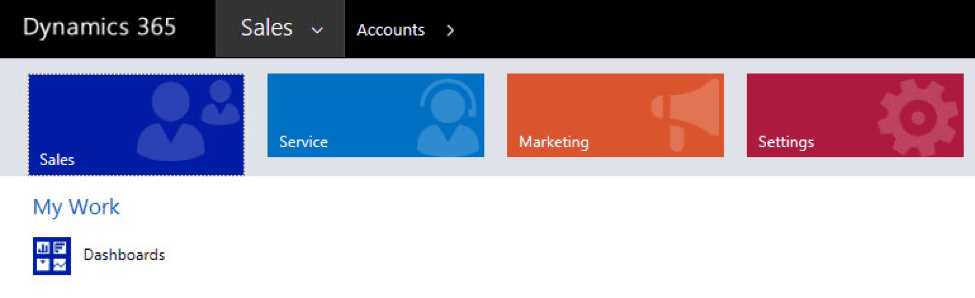
The first place I looked was the sitemap, but there didn’t appear to be any glowing abnormality in that all of the groups and sub-areas were all listed.
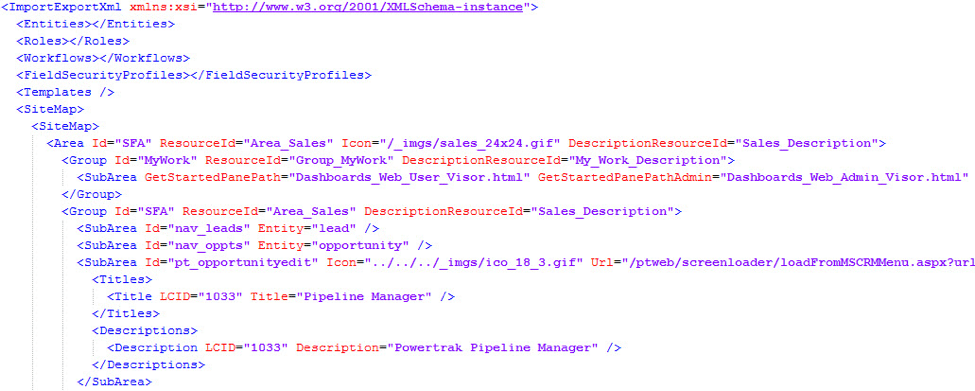
After working with Sharon at Microsoft to troubleshoot the issue, we came across what appears to be a new tag in the Area header. The new option is for ‘Show Groups’ and needs to be set to ‘True’ for the groups to appear in the navigation. 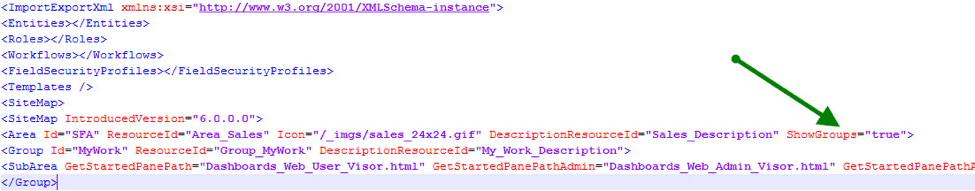
After adding this into the sitemap file, we were once again able to see all of the navigation options.
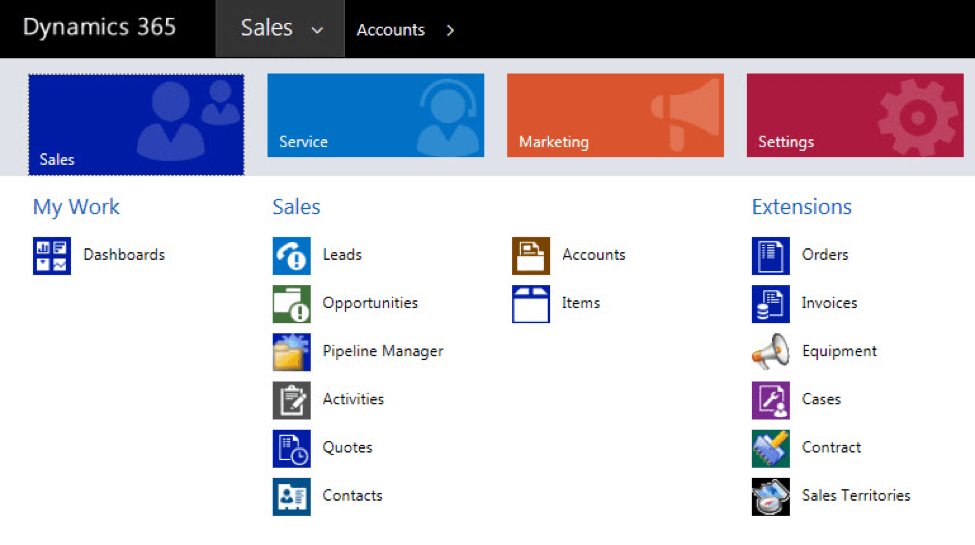
Still have questions or need help following the steps above? Contact KTL Solutions today!
SCOTT FLORANCE | Business Software Consultant
Scott Florance is one of the CRM Consultants at KTL, and has proven his value as a member of the team since September 2013. Whether implementing a new CRM organization or adding to existing configurations, Scott has engaged clients with a positive and enthusiastic demeanor to help them meet their organizational needs. With six plus years of experience, Scott is familiar with CRM as both a power user and administrator. Scott received his Bachelor’s Degree in Business Administration from the University of Central Florida. He is a Microsoft Certified Technology Specialist for Dynamics CRM, as well as a Certified Scribe Technician.




































