Our KTL team works hard to publish interesting and informative content. Here is a list of the top viewed blog posts published in 2019.
1. Modifying, Crediting, or Voiding Sales Invoices in Microsoft Dynamics GP
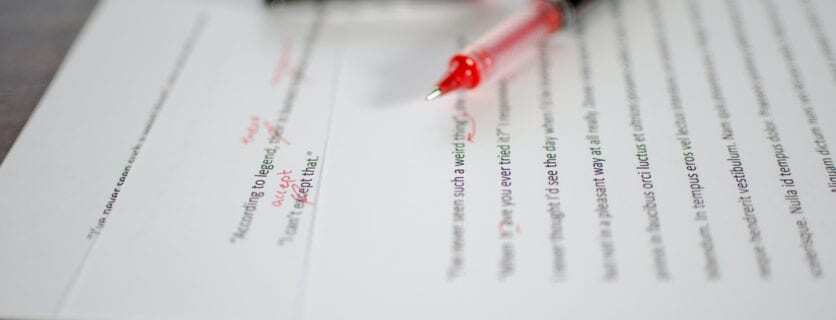
Invoices entered in Microsoft Dynamics GP may require modifications that need to be addressed. Those modifications may be altering posted information, issuing a credit to record the invoice and reversing the amount due, or voiding the invoice altogether.
2. SSRS Reports in Dynamics GP
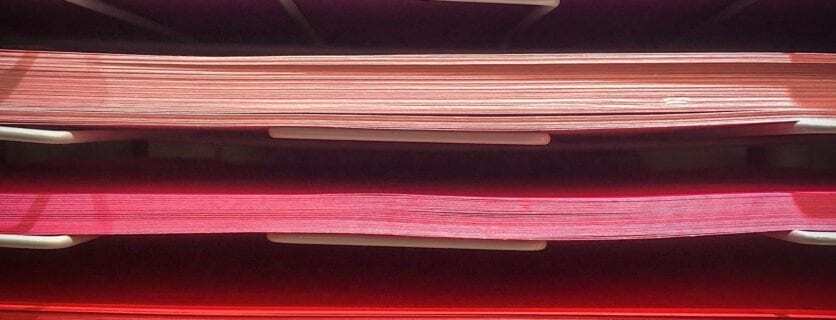
In this blog I am going to talk about one of the Reporting options available in Microsoft Dynamics GP: SSRS reports. If you own GP then SSRS comes for free. There are over 260 existing SSRS reports that come with GP. Users can modify these Reports and create new Reports which can be imported back in GP. This blog explains in-depth how to get started with GP report customization using SSRS.
3. Dynamics GP Workflows – Know Your Options!

Microsoft Dynamics GP has had workflows since 2013 R2. There are many benefits of having an electronic approval workflow in or integrated with Dynamics GP. Here are some of them:
- It eliminates errors.
- Approvers are empowered to delegate to others when they go on leave.
- It eliminates paper approvals and the time spent on chasing approvers to append their signatures to authenticate approvals.
- There is no need to log into GP. Approvers can approve or reject easily and quickly by simply clicking on an email link which updates automatically in GP. Requires Web Services to be installed if you’re using Dynamics GP workflows.
4. How to Modify GP Forms using GP Modifier and VBA

Microsoft Dynamics GP can be customized in number of ways. In this blog I am going to cover GP Forms customization using Modifier and VBA code.
To modify an existing form, we need to do 2 basic steps.
- Modify the GUI of the form, it may involve adding new fields, deleting fields, changing format or layout, etc.
- Modify the logic of the form, maybe the way it fetches data or performs actions
Step 1 is achieved by Modifier and Step 2 is implemented using VBA.
5. What is a Historical Inventory Trial Balance Report?
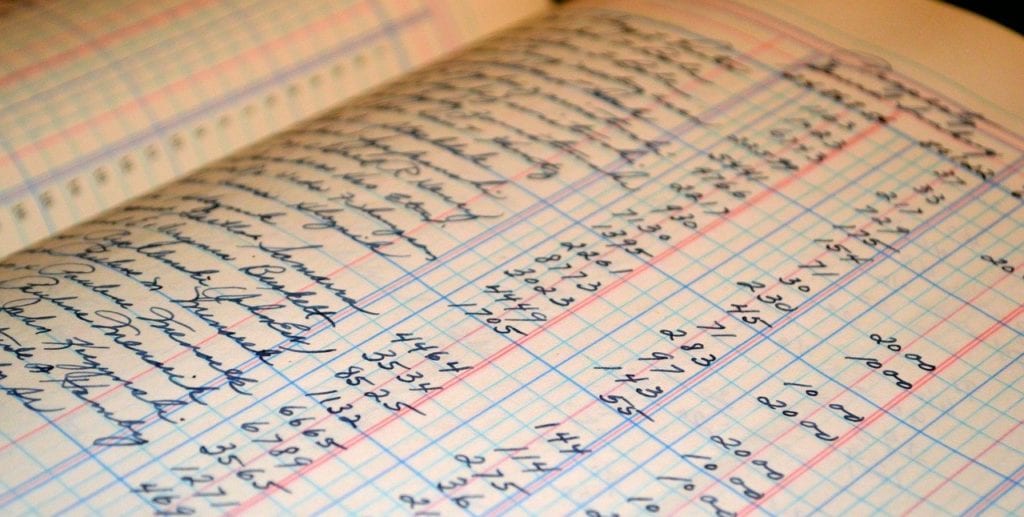
The Historical Inventory Trial Balance (HITB) report shows your inventory value as of a specific date or date range and the value of the five different quantity types. You can use this report to balance your inventory value with the appropriate accounts in General Ledger. The HITB was first made available with Dynamics GP 10 as an additional install, so if you have been using Dynamics GP for a while then you may need to install this functionality.
6. Multi-threading in C# – Part 1

Instead of directly attacking the topic of Multi-threading, I am going to spend some time in the periphery of it, discussing all the terms that constitute Multi-threading.
A Program is a set of instructions. A Program is saved in a computer’s hard disk or external memory.
A program becomes a Process when it is loaded into a computer’s memory. A process has resources allocated to it such as registers, memory, etc. If you open multiple instances of an application then each instance will be a separate process. A process has its own Virtual Memory and is self-contained. If one process becomes unresponsive then other processes are not impacted.
7. Integrating Client Side C#/.NET Code With Blazor by Microsoft

ASP.NET Core has been great for developing websites for a while now, but it is about to get a whole lot better. Wish you could write C#/.NET code on the client side? Blazor provides you with the ability to easily and intuitively integrate client side C#/.NET code inside of views.
8. Login Module Included: Authentication Using ASP.Net Core 2.1 Identity

After spending a solid 4 hours getting requirements for a Web App, I was asked this question in a very nonchalant way. There are no two answers to it, Authentication has become a very basic feature, so basic, that every client assumes that it will be included in the “package.” They don’t expect to spend extra money or carve out any additional development time for it.
9. An Overview of ML.NET

Ml.NET makes machine learning accessible to the .NET developer community. Up until now, the machine learning space has been dominated by other languages such as Python and C++. With ML.NET, .NET developers get access to a whole host of machine learning techniques for solving various problems. ML.NET makes integrating intelligent systems into an existing codebase simple and intuitive.
10. New Features Coming for Microsoft PowerApps in 2019
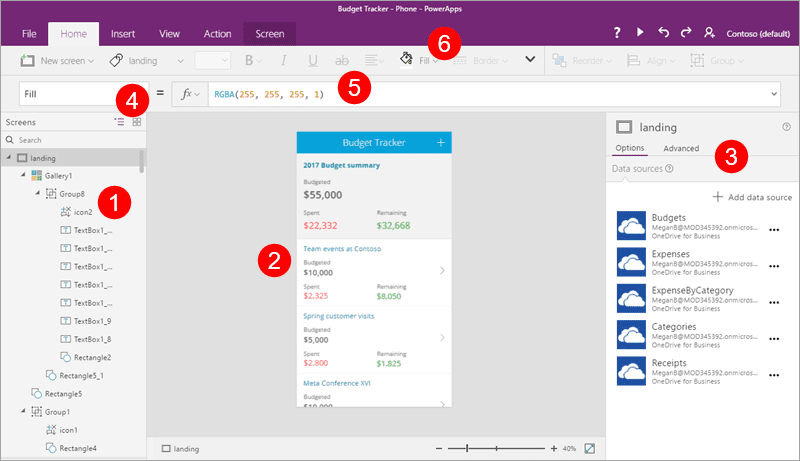
Many new features are coming for Microsoft PowerApps in 2019, most of which will be available with the April 2019 release of Dynamics 365. For those unfamiliar, PowerApps is a suite of application components, services, connections, and data platforming for rapid development of custom business applications that the common data service for applications or other sources such as SharePoint, Office 365, Dynamics 365, or Microsoft SQL. Here we’ll walkthrough the updates that will be included in the April 2019 release.




































