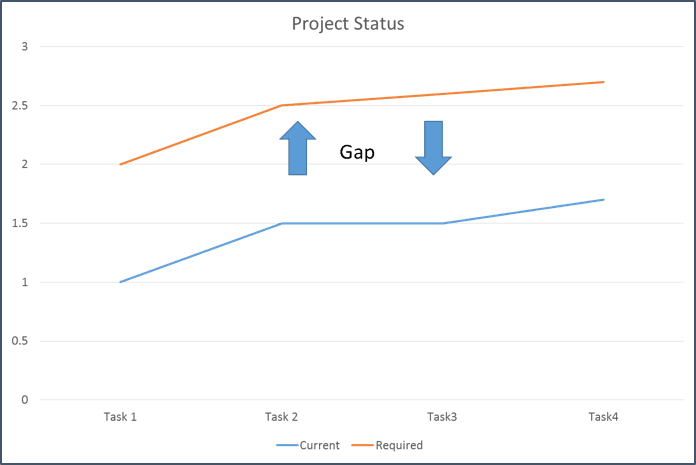
How To Do a Project Gap Analysis
Gap Analysis is a strategic planning tool to help understand where a project is, where it needs to be, and how to get there.
For a simplistic take, here is a project chart showing project status:
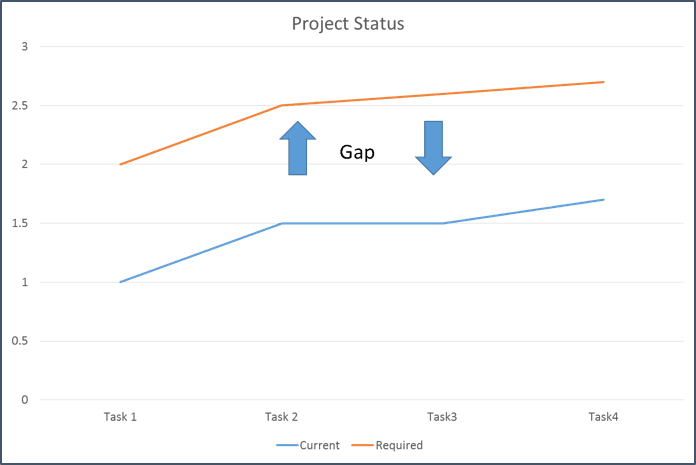
Gap Analysis is a strategic planning tool to help understand where a project is, where it needs to be, and how to get there.
For a simplistic take, here is a project chart showing project status:
Everybody has dirty data. If you are lucky, on a normal business day it isn’t noticed very much, if at all. But, during a data migration, it can cause more than an embarrassment. It can cause a whole implementation project to come to a stop. Or, in extreme cases, it can make the whole dataset unusable.
Business data is valuable. Data is wanted for the convenience it brings. And, data is needed for legal reporting requirements. We can’t just throw dirty data away. We must respect the body of knowledge.
Part 1 – Implementing Service Broker as a Real Time ETL Tool
The cheapest and easiest way to solve the real-time ETL problem is to not even attempt it in the first place, but we live in the real world and businesses are saying that:
· Viewing yesterday’s data is no longer sufficient.
· They need a faster reaction time to respond to threats and opportunities.
News about the cloud is everywhere, the sales pitch for cloud computing is simple.
Companies pay a third-party vendor to run one or more of their systems, like email or payroll, on its own servers, saving tons of money.
Read More »
My question to you is; why wouldn’t you be using a CRM system?
CRM’s refer to allons between a business and its customers. CRM systems not only help manage your business and relationships with clients it also provides s number of important benefits to both small and large companies including increasing revenue and decreasing costs. What business or business owner wouldn’t want to do that?
With most CRM systems or for that matter any enterprise systems we often hear this saying “Garbage in Garbage out” about the data that resides in these systems. The reality is that most systems do have garbage data and each organization uses different methods to maintain/scrub/cleanse their data. Some organizations use a data warehouse where data is synced from different sources and normalized, the data warehouse is used as the master data source for all reporting and transactional data still remains in the same state. In another situation an ERP would be the source for the master data and all other systems like CRM would sync and integrate with the ERP data. But each system has its users and they too would like to maintain good data. In a modern system like Dynamics CRM, it provides a lot of methods to maintain your data. The following methods can be deployed to keep you data clean:-
In April, Microsoft announced that it had acquired the Datazen mobile BI platform and were adding it to their enterprise BI product suite. This is exciting news that rounds out the Microsoft BI stack and, better yet, it’s free for SQL Server Enterprise customers who have Software Assurance agreements.
What is Datazen and what are its capabilities?
In my last blog post we talked about Power BI Designer Preview and why I was lovin’ it. In this post I’m going to use Microsoft’s most recently Power BI tool to connect to my SQL server instance to analysis my Google Analytics data, Marketing data and CRM opportunities.
Connect to your SQL Data
Let’s get started by selecting the Get Data button in the top left corner and then select SQL Server
The Power BI preview released by Microsoft in Convergence provided a great tool to quickly make sense of large amounts of data. Power BI does all the heavy lifting and provides a quick and easy way to interact with the data. As promised by Microsoft with the release of Dynamics CRM Online 2015 Update 1 CRM is now available within PowerBI alongside SalesForce & Google Analytics to gather data and provide data analysis. As of publishing this article the Power BI Dynamics CRM connector will only work with Dynamics CRM Online, it will not work with an on premise CRM installation, hopefully the on premise connectivity is not too far.
I myself had no idea what cloud could do or even what cloud service means. Here is what I learned; cloud service is a manner of using the internet to save, manage and process data. For example, Amazon and IBM already take advantage of cloud services to manage and secure their company files. But don’t be fooled, small businesses can use and benefit from a cloud computing system. How? A cloud service can save time, resource as well as provide flexibility and security for any business size.
Sign up for our mailing list to get the latest updates and offers.
