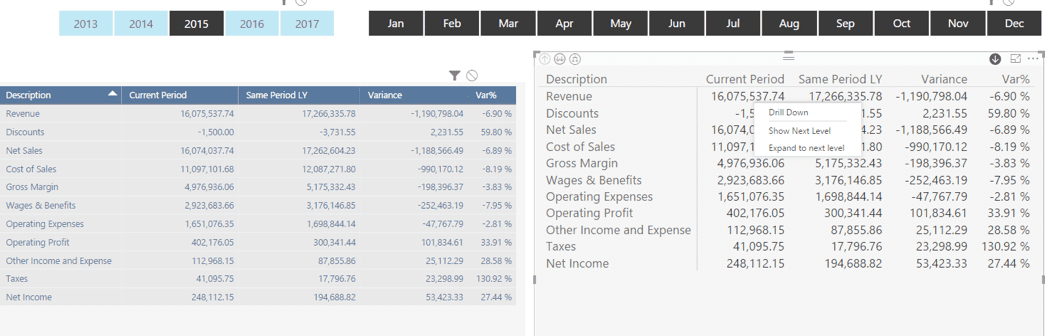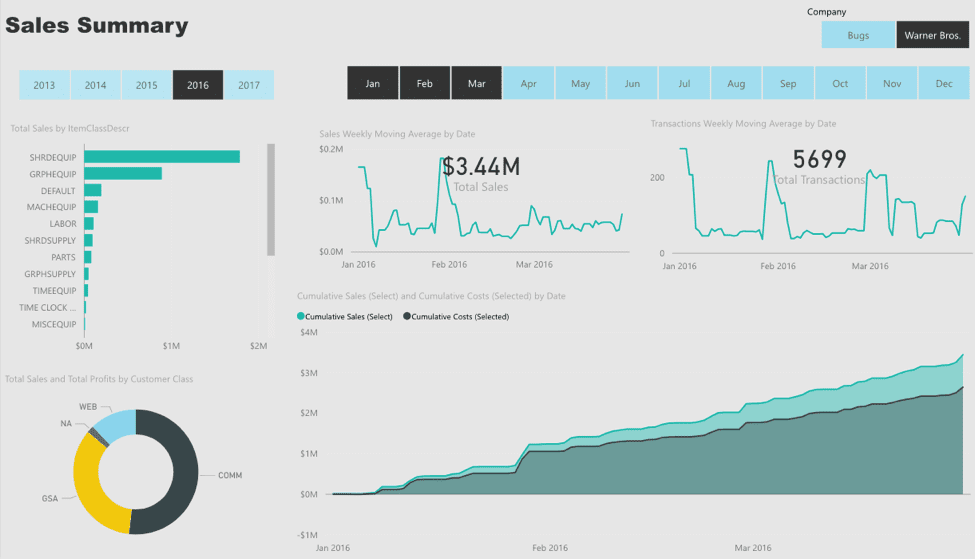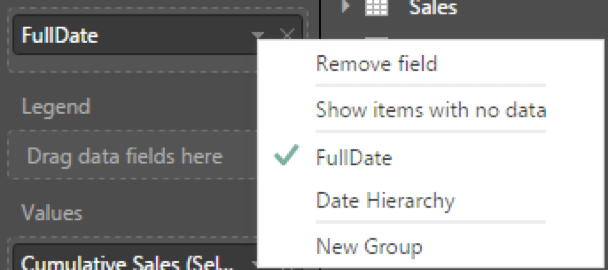With January’s Power BI update, two items that I was looking forward to have been released. The first one was the public preview of email subscriptions for report pages. This new feature allows Power BI Pro users to quickly subscribe to reports. The email will send a screen shot of the report whenever there is a change in the data with a link to the report on your Power BI website. More details of the new feature here.
To setup a subscription to a report, log into your Power BI site and then navigate to the report you want to subscribe to. Click on the Subscribe button, arrow 1. This will make the ‘Subscribe to Emails’ window available. To subscribe to this report, click on the Save and Close button, arrow 2. You can also manage all your subscriptions in this window by following the “Manage all Subscriptions” link.
The second new feature that I like is the ability to create measures when using the DirectQuery mode. There are a set of DAX functions that are disabled by default in DirectQuery mode. To enable these in Power BI Desktop, navigate to File > Options and Settings > Options.
In the Options Window that appears select the DirectQuery feature under Global and then add a check to the “Allow unrestricted measures in DirectQuery mode.”
Problems
The only problem with the DAX DirectQuery options is that it doesn’t enable date hierarchy for Year, Quarter, Month, and Day when you add the date field to your visual, as it should (as see in the screenshot below.)
This prevents the creation of any good DAX measures and is required for handling big datasets for data handling performance and visualization speed. You’re left with importing your dataset into Power BI Desktop to complete your DAX measure. To vote for this functionality, follow this link: https://ideas.powerbi.com/forums/265200-power-bi-ideas/suggestions/16835431-automatic-date-hierarchy-for-direct-query-data.
Conclusion
I am still loving all that Power BI offers and can’t wait for what is next. Please contact KTL Solutions to help kick start your organization into becoming a data-driven organization by exploring your Business Intelligence, BI360, Power BI, Microsoft Dynamics GP and CRM needs.
[avatar user=”bcrowell” size=”thumbnail” align=”left” /]BARRY CROWELL, MBA | BI/EDW Solution Architect
Barry is a Microsoft SQL Certified Professional with a strong knowledge of the Microsoft’s BI Stack (SSIS, SSRS, SSAS and Power BI). He has architected, developed and deployed clients’ Business Intelligence needs using Microsoft’s BI Stack and/or Solver’s BI360. His solutions have included SSIS ETL tools, SSRS reports and dashboards, Excel dashboards, Power BI reports and dashboards, and SSAS cubes. He has performed implementations as the lead consultant and/or end-user project manager. Barry has over 20 years of experience working in accounting and the Microsoft Dynamics GP industry, and in various industries such as housing authorities, universities, Tribal governments, and casino hospitality. He possesses a Bachelor’s Degree in Accounting and Business Administration from Black Hills State University and a Master’s in Business Administration from La Salle University. Barry’s experience in both the IT consultant field and experience as an accountant gives him the ability to understand the issues from both the IT and Finance prospective, and provide a solution that fits the needs for all parties involved.