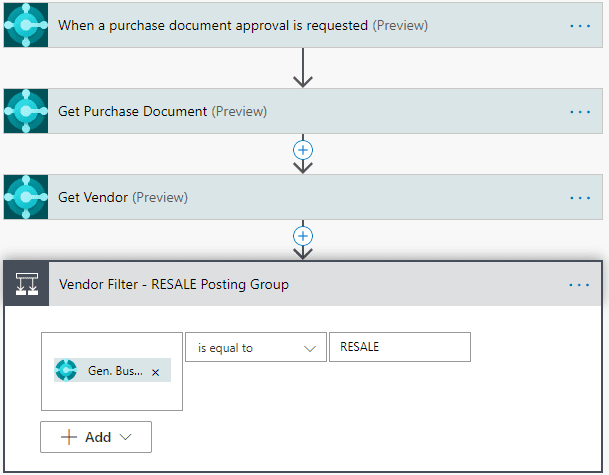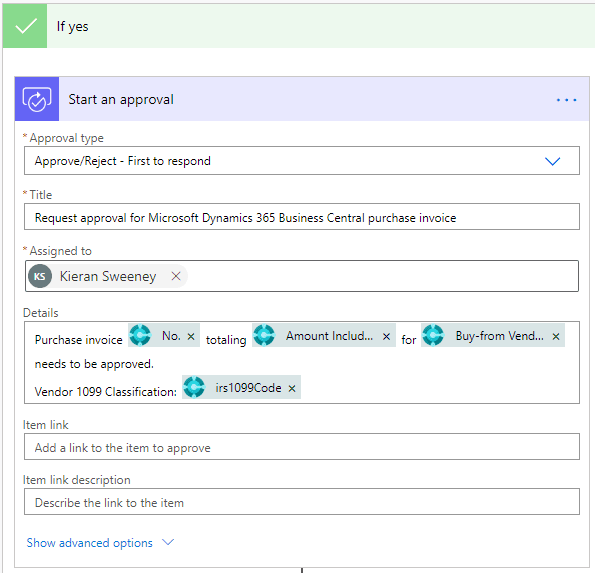Microsoft’s Power Platform is a combination of hundreds of applications including Office 365, Dynamics 365, Azure, Power BI, Power Apps, and Power Automate (also known as Microsoft Flow). This platform makes it easier for different applications of this platform to exchange information. Microsoft Dynamics 365 Business Central (D365BC) is an Enterprise Resource Planning (ERP) system that offers a one-stop shop for finance, inventory, and warehouse management. Business Central can augment some of these Power Platform applications into its existing windows and workflows to add even more features to the ERP system. Business Central benefits especially from Power Automate and Power BI.
Power Automate
Power Automate connects to hundreds of applications and performs operations on the incoming data it can run manually or subscribe to the events of its connected applications to perform a series of steps. It can listen for events in Business Central and perform operations on the data at the time of the event. For example, Business Central natively supports e-mail workflows that prevent Purchase Invoices from posting until approval has been issued; however, it cannot easily include data from other tables in the approval e-mail.
Power Automate can listen for the approval request and provide its own workflow that has more nuanced conditions. It can even lookup related tables to provide more information in the request e-mail. In this Power Automate flow, a Purchase Invoice approval request triggers the lookup of the Purchase Document and Vendor:
If the General Business Posting Group of this vendor is Resale, then the approval request gets created in Power Automate:
The 1099 information for this approval request was supplied by the Vendor record and would have unavailable from a stock Business Central workflow. Another example could be the automatic e-mail of W-9 requests vendor based on the e-mail listed on the vendor card when new vendors are created.
Power BI
Power BI on its own visualizes data from many sources in the form of reports and dashboards. Business Central can display Power BI reports on the Role Center (the home screen), or it can be used as a data source for Power BI. This dashboard displays sales data-driven from Business Central’s sample database, CRONUS USA: 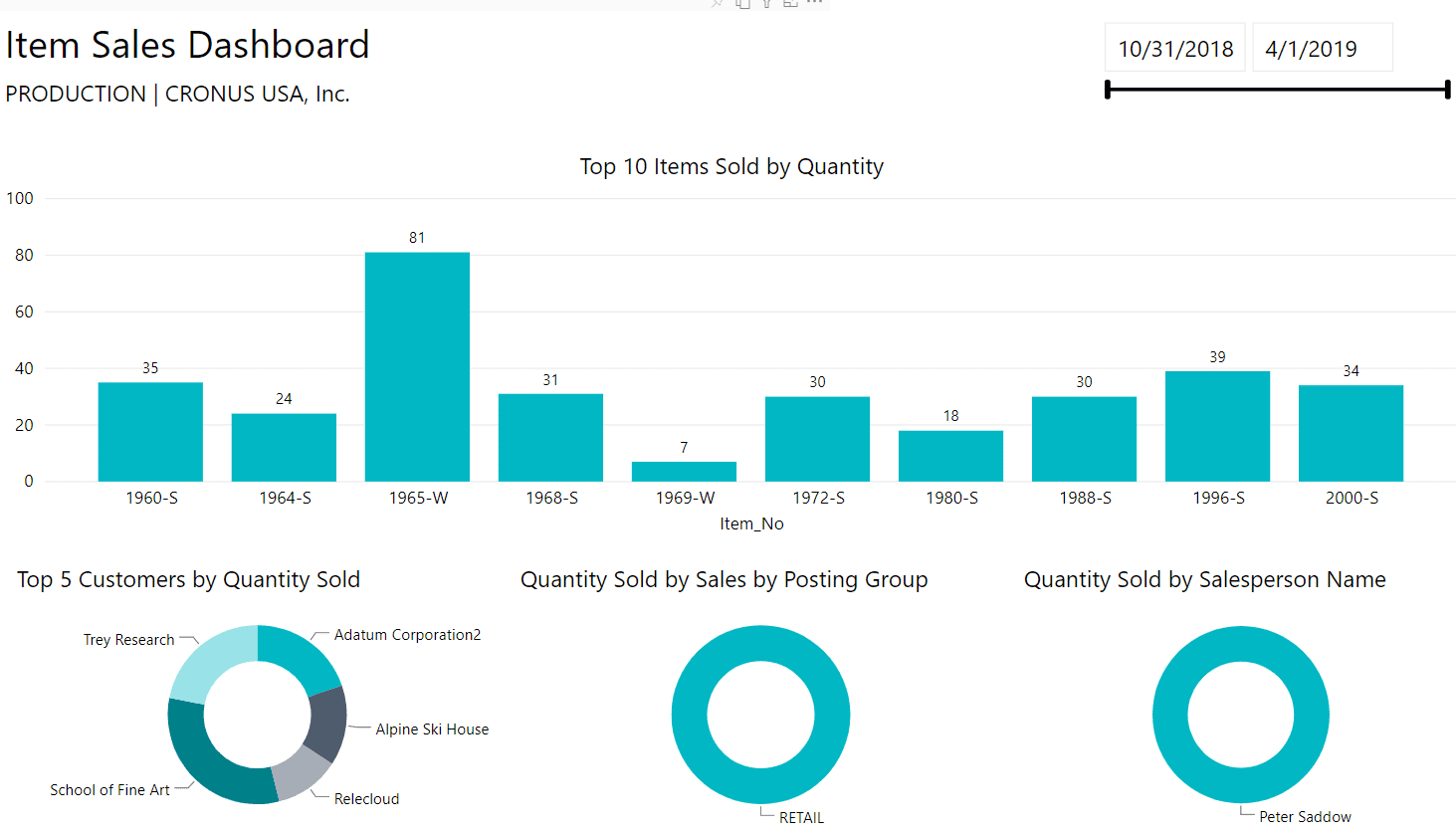
As a member of the Power Platform, Business Central especially benefits from Power Automate to augment stock workflows within Business Central and Power BI to customize dashboards. Power Automate performs multiple tasks triggered from one action in Business Central, and Power BI can directly refer to web services from Business Central to combine and visualize data from the ERP.
Interested in learning more about Business Central, the Power Platform, and how to utilize both to streamline your accounting process? KTL has a team of experts that are readily available to share their expertise. Contact KTL Solutions to schedule a complimentary call with one of our experienced account managers and allow our team to solve your accounting pain points.