Business intelligence and business analytics, what’s the difference? Business intelligence and business analytics are often thought of as being interchangeable. This, however, is a common mistake and there are significant differences between the two terms.
Business Intelligence deals with what happened in the past and how it happened leading up to the present moment. It describes what has happened. The data is used to help run the business and make decisions.
Business Analytics on the hand deals with the why’s of what happened in the past. It breaks down contributing factors and causality. It also uses these why’s to make predictions of what will happen in the future.
Today, we’ll be focusing on business intelligence. The goals of organizations are to gain a competitive advantage and out-deliver industry competitors. To do so, some have turned to business intelligence to better transform their data into actionable insight. According to a BI insight survey, when asked 2,600 business intelligence users what they deemed as benefits for using business intelligence, the following data was collected:
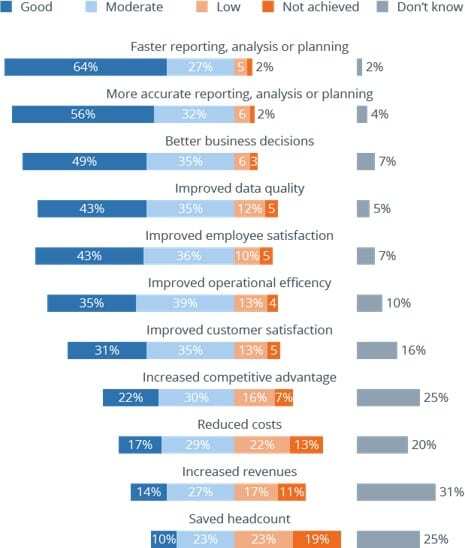
As you can see in the chart above, over half of the BI users claim BI can effectively increase the speed and accuracy for reporting, analysis, and planning to make better business decisions. Organizational leaders can best leverage BI insight to determine the future roadmap for their businesses.
A powerful tool to enable decision-makers to view the overall business climate for their organization is Microsoft’s Power BI. The Power BI solution is designed for users familiar with Excel, inexpensive to purchase and to learn. Microsoft offers a wide collection of Power BI guided learnings accessible to the public and offers a great user community to help with learning or issues.
Power BI also has open-source visuals, hundreds of data sources, the ability to create custom data sources, and advance analytics as well. The advance analytics include:
- Natural language query
- Quick Insights
- R and Python integration
- Key Influencers
- Decomposition Tree
- Azure ML integration (A premium feature)
If you have Dynamics GP and are interested in seeing an example of a custom Power BI analysis template, check out this blog post I wrote previously. In this blog, it includes a Power BI template to help analyze your sales and inventory data.
If you have any additional questions regarding Power BI or business intelligence, please contact KTL Solutions. As a Gold-Certified Microsoft partner, our team of consultants is available to answer your questions and help design a custom path ideal for your business endeavors.




































