Microsoft Dynamics CRM is a great canvas for making your business flow, with flexible configurations out of the box, great reporting capabilities, and some fantastic integrations that make life easy. Today, I want to go over a few integrations that I have seen firsthand and discuss how they can make a positive impact on your businesses bottom line.
As a general observation, Dynamics CRM is a powerful application that, even as a standalone product, gives you so much flexibility that, as consultants, we are able to provide your business with rapid deployment, a highly configurable setup, and an easy to use environment. Believe it or not, though, the addition of these integrations provides even more.
Bing Maps
Integrated maps can help get you there
Adding Bing maps to CRM is a one or two step process depending if you are on or off-premise:
1. Enter a Bing Maps license key (on-premises only)
2. Turn Bing Maps on or off for your organization
Pretty simple.
Once added, you will have a great reference point within CRM that your team can use to reference where the client is located. The map works just as it would in any website, with functionality that includes zooming in and moving about.
Heat maps are hot:
Functionally speaking, this is using more than just Bing Maps, but imagine being able to visualize:
- Sales by region for your team
- Service call metrics
- Operational or delivery metrics
All on a map that covers your service area. This map will not only show the areas of these geo locations, but the density of occurrence. This is all fully realizable today with the data currently kept within CRM.
This will allow your stakeholders to make decisions such as:
- Where to open a new location or service center
- Where to concentrate advertising
- Understand geographic developments that affect your business such as weather or seasons.
Analyzing this data on a regular basis also allows trend spotting; you can identify changing needs over time, possibly allowing your business to be more predictive in nature.
Your typical implementation in pre Dynamics CRM 2016 requires Dynamics CRM Online, the Bing Maps AJAX control, and a Heat Map module to create our visualization.
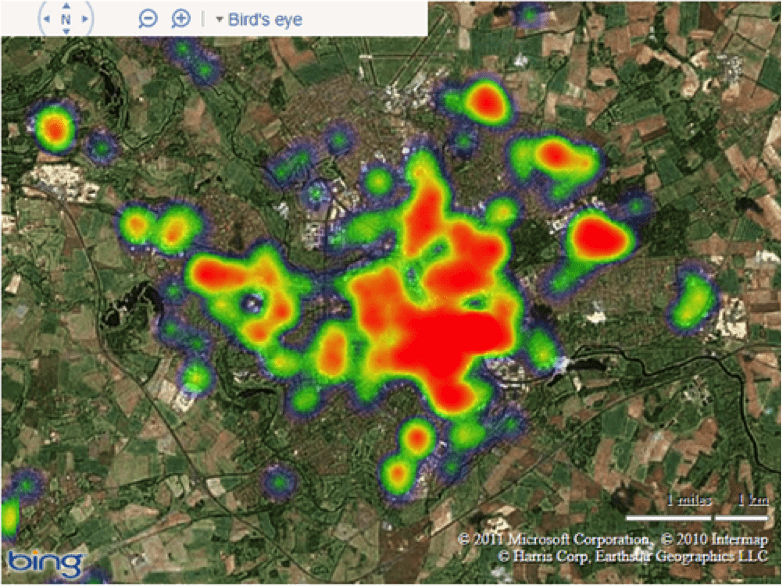
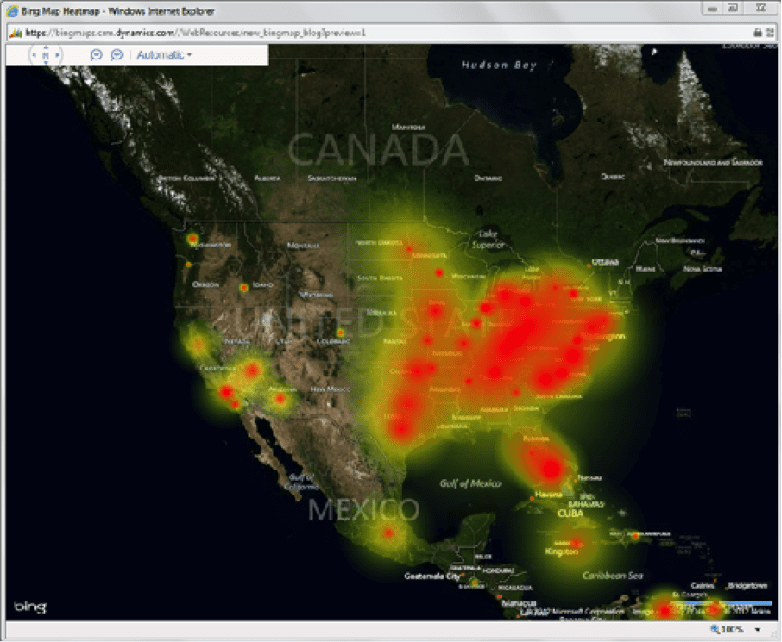
(See this Microsoft blog for more information on the above images)
- Bing Maps v8 web control was released in June, 2016, and it has some nice add-on features for Dynamics, including:
- Heat maps: Visualize the density of data points as a heat map – as discussed above, this is now a native feature that will allow you to implement the feature more easily.
- StreetSide: Explore 360-degrees of street level imagery – this adds the ability to do the StreetSide view in Bing:
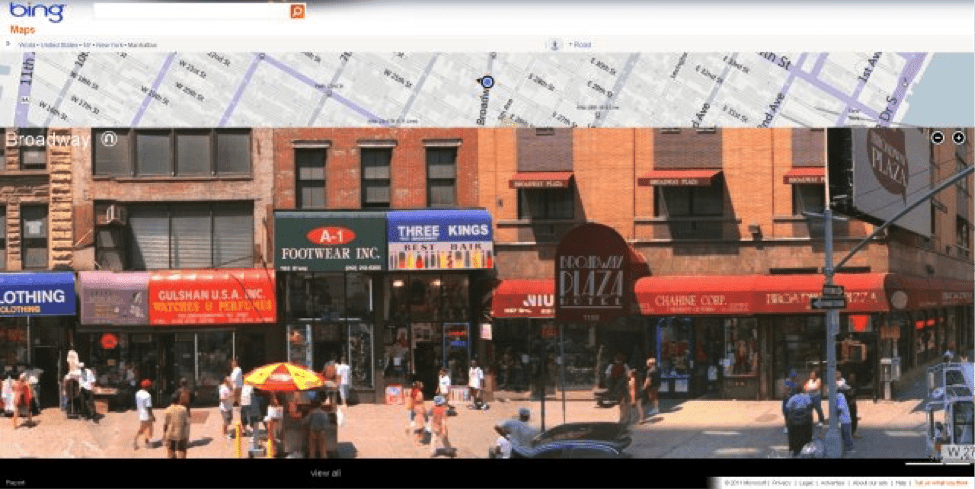
(See this maptd blog for more information on the new Bing Maps interface)
Not only can you explore the client area, but you can view the area and other businesses to get a better view of the landscape around the community.
- Clustering: Visualize large sets of pushpins by having overlapping pushpins group and ungroup automatically as users change zoom level. Clustering “stacks” of pins in a way to simplify the data view:
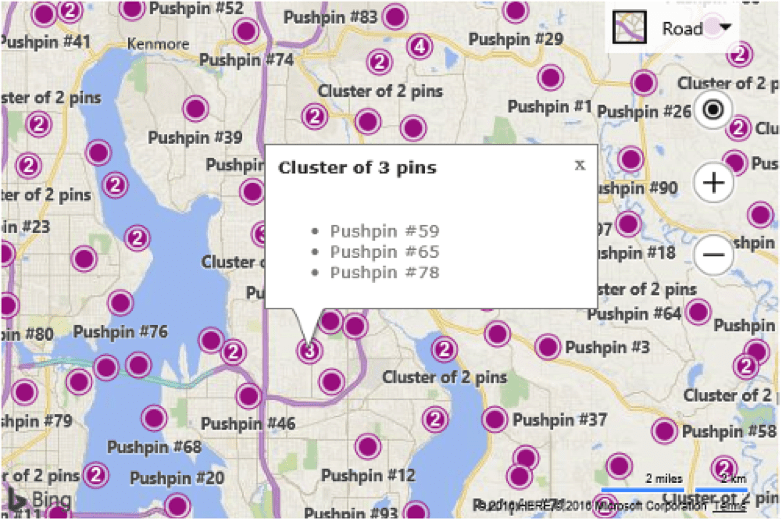
(See this Microsoft blog for more information on the above image)
- Real-time traffic: Real-time traffic and predictive route calculations, as well as traffic overlay of color coded roads to indicate real-time traffic flow.
SharePoint
First and foremost, there are three key reasons for integrating SharePoint and Dynamics CRM:
Direct collaboration
SharePoint is a must for business, and especially from a sales standpoint, contracts, bids, and proposals all have to be quickly accessible to make a difference in delivering services. Also the ability to update and maintain these is vital. Allowing multiple users to access, maintaining version control, simultaneous editing, checking in/out are already in place with SharePoint.
Quick linking
Linking documents to other entities within the CRM is key to simplification of document management. Overall, Dynamics CRM SharePoint integration allows users to edit and maintain documents right from Dynamics CRM, depending on their access rights.
Better security and version control
One location, multiple edits allow single source control over your records. User rights control limit access to documents on an ass needed basis.
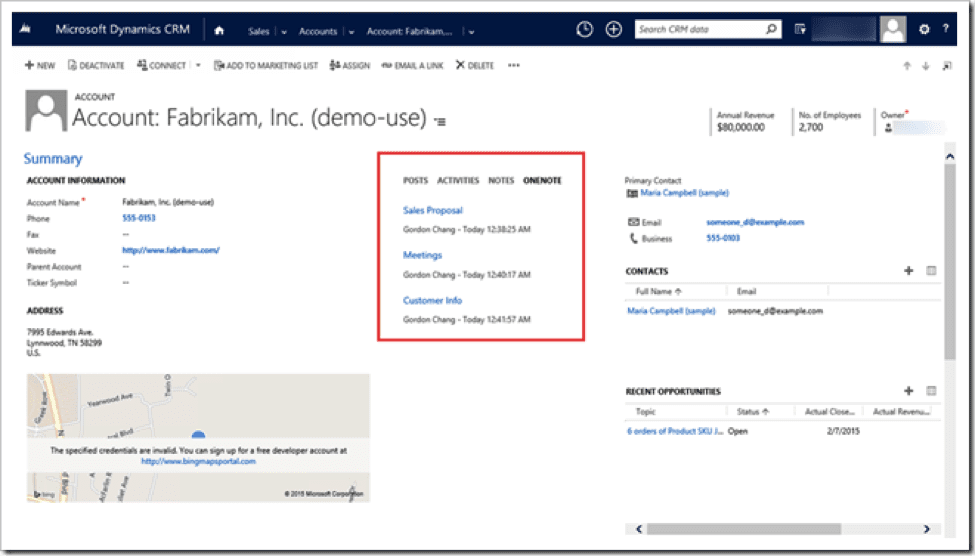
SharePoint integration into CRM has one significant added benefit to your team: time. Many organizations use SharePoint for its fantastic collaborative environment, as mentioned above, but often they leave it at that. With a CRM integration, you bring your document library into CRM and link frequently used or important documents to your records. This allows you to view version history and changes to the documents over time, as well.
If you have an existing client and you need quick access to their contract documents, you can link within the client record. Same with proposals, or even images. This makes CRM a great, central repository of data that eliminates having to go to multiple locations to gather valuable information.
So, what else is so great about this?
- SharePoint documents display in Microsoft Dynamics 365 lists.
- Single sign on.
- No additional software is required.
- Change it in one location and it updates both.
- Users can perform SharePoint actions from the Dynamics 365 command bar.
- One point of access for documents.
SharePoint and CRM are really very different types of business tools – SharePoint typically stores unstructured data, in directories much like we all have on our computers. It is also a great shared environment. It can be set up for open access to documentation, allowing multiple edits, and a powerful version control setup.
CRM adds a smart layer to this that centralizes these documents and maps them to client related records – sort of a Ying and Yang of the ERP world.
CRM for Outlook
One of the most common business tools today is Outlook. A wise strategy on Microsoft’s part is to marry Dynamics with this tool – that way we are not constantly moving between systems to add or modify records.
From a sales standpoint, we need to give the sales team the right tools for them to use while in the office and on the road, so we have the ultimate marriage – Dynamics CRM and Outlook. It’s available on both desktop and mobile versions:
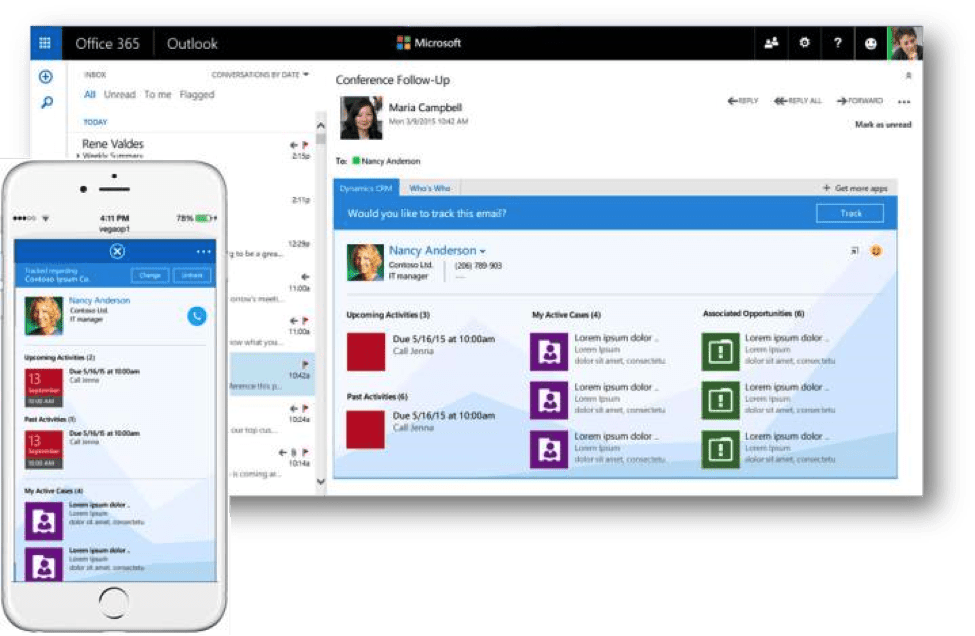
(Read more information about this on this Microsoft Blog)
What’s so good about it? Well, to begin with, you can do the following:
- View Outlook emails, contacts, appointments in addition to all the CRM information for specific clients in one location.
- Convert an Outlook email to a sales opportunity that tracks all conversations and data on one system. That means ‘copy/pasting’ your notes from Outlook to the CRM is not required.
- Flag items in CRM just like you do in outlook. Apply due dates in much the same way, including color coding them.
- Build rules on specific items for sorting or filing records in much the same way outlook does.
- Create contacts, leads, or even accounts in CRM right from Outlook saving a ton of time.
- And one of my favorites is the “track in CRM” feature. Though not new, it allows others in your organization that may not have seen the original email chain get looped into the messaging. This can help for current items, or even looking back on historical conversations.
- And so much more.
Check with your IT organization and add this to your tool box. You’ll see a wealth of advanced features that are easy to pick up and begin using immediately. And, if you need help or just want to learn more about the tools, get in touch with us. At KTL Solutions, we can help your business optimize systems and get more value than ever before.
Get in touch with us online, or at 866.960.0001.




































