It happens all the time. You know you made that phone call, or sent that email, but you have no backup, no proof, nothing to show the communication chain.
As consultants here at KTL Solutions, we have a wealth of experience implementing and customizing systems to help organizations communicate effectively. With that in mind, it was a surprise to me recently that I had missed an important piece of communication, much to my chagrin. It wasn’t a project-ender, but it had the potential to create frustration.
This brought me back to my earlier days as a project manager, when we were required to keep a project communications log. This stems from the process group “Project Communications Management,” in the book Project Management Body of Knowledge. I started to realize there is a reason with which to build a basic template to begin each project, and log activities as they occur. I created a simple table to include in each OneNote. It looks a bit like this:
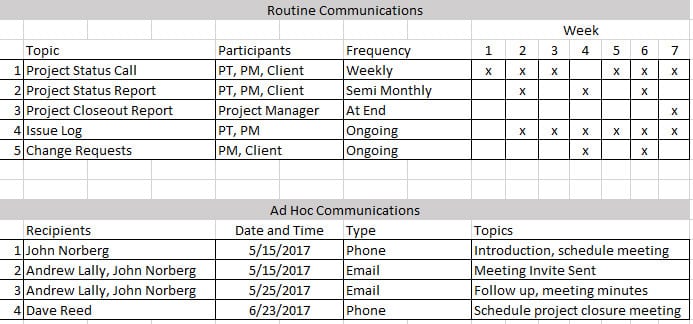
As the project progresses, I mark off the scheduled communications and add any ad hoc ones to the bottom form. This way everything is tracked and monitored.
With email, however, there are better ways to track and manage communications.
Just at a glance, the above process can seem daunting, even doubling your work because the email is right in your inbox, saved, or sent folders. That is where, as experts, KTL Solutions tries to practice what we preach. We can use a simple add-in, or integration with Outlook, along with Microsoft Dynamics CRM to allow us to track the conversation.
This plug-in provides a simple button to click (shown below) in Microsoft Outlook that creates a record in Microsoft Dynamics CRM. You can still view it in Outlook, but it is also accessible from CRM. Anyone that has access to your activity records can easily see them in CRM. This works with emails, appointments, contacts, and tasks. It’s a regular communication log built right into your desktop.
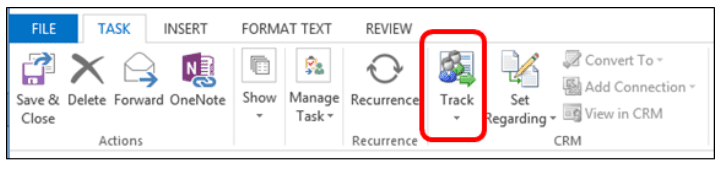
Each time a tracked record is opened. the user sees tracking information at the bottom:
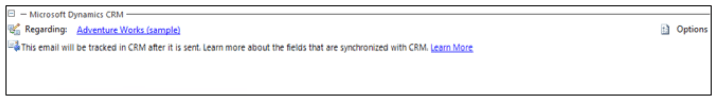
What we are doing is building a better way to track communication into the tools we use every day as project managers.
Now that we’ve tracked the data, we can begin using it for what we need it for – tracking and trending. Using these tools, we can better monitor communications, allow other team members and stakeholders greater access to what is going on in the project, and just communicate better in general. This is a win-win for all members of the team.
Dynamics CRM offers a wealth of items to support the project manager and team. When you find some time, navigate over to our CRM blog site and read up on some of the latest news about this valuable business tool.




































