Dynamics 365 for Financials has emerged as a solid SaaS (Software as a Service) offering to manage financials with basic accounting and sub-ledger functionality; it is a viable option compared to using QuickBooks. Microsoft is also offering Dynamics 365 for Sales, Marketing, and Customer Service at the same time. All these are offered under the Dynamics 365 brand, so the question of connecting them always comes up. Until now, there has been confusion as to the origins of Dynamics 365 Financials, but the verbiage used to setup information within Financials has confirmed that it originated from Dynamics NAV.
As was with Dynamics NAV, Microsoft has provided a connection and sync setup between Dynamics 365 Financials and Dynamics CRM. Technical details and configuration can be accessed here.
The most important information available in the above Microsoft blog is on the specific entities that are synced between the 2 systems
What can be synched between Dynamics 365 for Financials and Dynamics 365 for Sales (CRM):
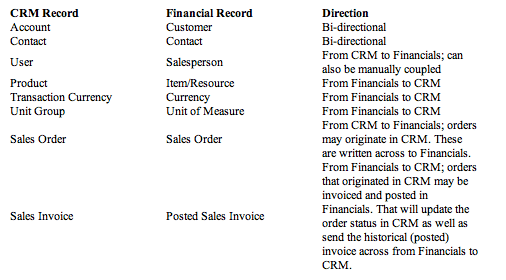
As you go about the initial setup, you will discover that you can’t add additional entities to sync between the two systems. You also cannot edit the field mapping in the integrations. This may seem restricted at first, but that your CRM design may be designed this way. (Example: Most of your business processes are within CRM, and you only sync over limited information to Financials.) In any case, CRM would give you more flexibility in configuring your business process and create custom fields. This is not to say that the integration wouldn’t be enhanced and developed over time. Microsoft could add more functionality to the integration setup in the future as it sees more adoption of the same.
In its current state, the integration is limited and would want you to look at the alternatives. Microsoft has been putting a lot of resources in its universal integration tool, Flow, and there are already connections and actions that can be initiated with both these systems. In the future, we can expect more functionality built into the Flow tool to enable deeper integration not just between the different Dynamics 365 apps, but also with external systems. Besides these Microsoft provided tools, external ETL tools like Scribe and JitterBit would also provide a good platform to setup integration between the Dynamics apps.
DAVE VORA | Senior Business Software Consultant/ CRM Lead
Dave is responsible for leading KTL’s CRM consultants, assuring that our solution scoping, architecting and delivery meet and exceed customer expectations. Dave has built lasting relationships with clients by understanding their business needs and providing value by leveraging their existing resources. Along with his consulting team, he has delivered effective solutions beyond traditional CRM constraints. Dave has more than eight years of experience in implementing business software for a variety of industries, including service, government, distribution, not-for-profit and manufacturing. He graduated with a Bachelor of Science Degree in Computer Science and also a specialization in Management from University of California at Irvine. His experience includes helping companies embrace technology to fulfill their organizational needs and creating innovative solutions using CRM, GP, Scribe and other Microsoft products.




































