KTL Blog
Insights and News from KTL Solutions.
Featured
Recent
2016 – What to Watch for as the Cloud Impacts Your Technology Partner’s Value
This is going to be about how the cloud is automating much of what IT did, (networks, maintaining emails, managed services) and how your technology partner will be giving you much higher value services instead.
Remember when you owned your own servers, connected your users via a network software and had some IT staff (or some outside IT firm) tell you when something was wrong, something needed to be updated or something was down?
Tackling the Year: A Jumpstart to Taking Control of Your Leads
The holiday season has come and gone, and with that many people have hit the ground running to start off the New Year. Phones are buzzing, emails are out of control, and vacations have come to a close. It’s also that time of the year where everyone has made their New Year’s Resolution, both at work and in their personal life. Not to mention, if you work in a calendar year rather than a fiscal year, your sales and marketing goals have been set and you are ready to hit them.
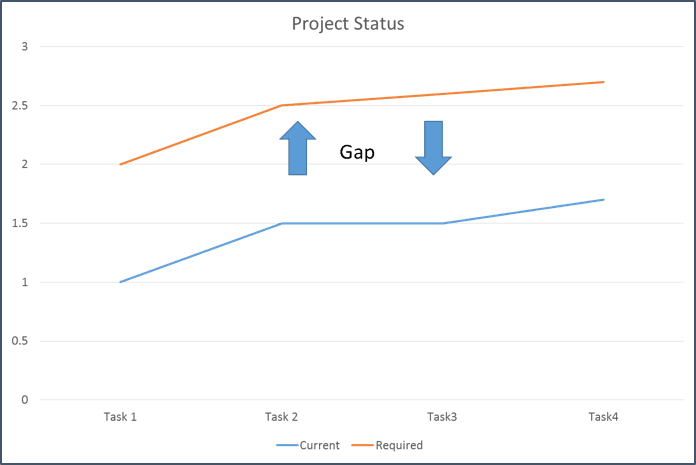
How To Do a Project Gap Analysis
Gap Analysis is a strategic planning tool to help understand where a project is, where it needs to be, and how to get there.
For a simplistic take, here is a project chart showing project status:
How to Utilize Dynamics CRM: Five Tricks for a New Salesperson
Joining a new company is always exciting: new people, new opportunities, and new systems to learn.I have the opportunity to learn Microsoft Dynamics CRM, a new CRM software that we sell, and because of my entrepreneurial background, to see it through two lenses: one of a user trying to learn a new system and one as a salesperson utilizing a new tool to sell more efficiently.
How to Avoid a Bad Project
Do you ever feel out of control of your project?
Over the past 27 years, I have worked on over 500 large scale projects. Within these 500+ projects, I have taken an interest in listening to client’s and other project professional’s previous experiences about projects that have gone bad. In these conversations, we can learn from failures and plan for better success in the future. But to be quite honest, I will do anything I can to prevent a project that I am working on from “going bad”. With that being said, there are some things that are outside of my control. As much as I want the project to be successful—I do need the client to be in control of the right things.
Real Time Data Warehouse ETL
To implement my Service Broker ETL API, I started with the basic code/framework provided by Eitan Blumin in this blog post:http://www.madeiradata.com/service-broker-asynchronous-triggers/. He provides a good basic framework for the setup of Service Broker and an explanation of the installation scripts. To learn more on the basic framework and scripts to implement Service Broker please refer to his post.
Filtering, and Find Information with a Click of Your Mouse
Excel is the tool of choice for getting data ready for import. Data is brought into Excel directly from the legacy program, or it is imported as a delimited file created by another application. Once the data is in Excel there are several strategies to prepare it for import. This article shows how easy it is to filter data with just the click of a mouse.
Back-office vs. Front-office Pros and Cons; Four Points to Think about When Implementing a Professional Services Solution
Back in the day when computers first became common in businesses, accounting was the first part of the business that became “computerized”. Many reasons caused this, but as time passed and computational complexity increased, these first accounting systems morphed into “Enterprise Resource Systems” (ERP) that allowed businesses to build on top of these first accounting systems in order to automate their other functional areas. Inventory, Sales Order Processing, Purchasing, Service Management, Manufacturing and Professional Services functions were added as modular pieces of functionality that used the core accounting system as its base. ERP systems proliferated and became the automation standard for businesses to scale, become more efficient and glean visibility into complex costing and other financial metrics.
How to Set Work Hours for Dynamics CRM Users
The most overlooked setting during CRM user setup are the work hours. Setting up the work hours for a user/facility/equipment record has always been an afterthought (at least for me). Then again, this setting becomes more relevant and important to setup when you are scheduling resources., This is especially true in setting up the service module or as part of any project management/field service module where appointments are being setup for tasks. For those who may not know where this setting exists, it can be found by navigating to ;Settings->Security->Users.' Open any user record, and in the navigation for the user record, you can find the “WORK HOURS” navigation tile. You can access the resources work hours by navigating to ;Settings->Business Management -> Facilities/Equipment.' The resource entity still uses the old CRM form layout so the work hour navigation can be accessed from within the form.
Recent Posts
- Why Microsoft Dynamics 365 is the CRM Your Business Needs
- Streamline Data Entry with AI: Exploring ‘Form Fill Assistance’ in Microsoft Dynamics
- Microsoft Copilot Brings AI to Government Cloud
- Streamline Your Data with Virtual Tables in Dynamics 365 Business Central
- Exploring Dynamics 365 Business Central in GCC-High





































