The October 2019 Microsoft Dynamics GP update answered several highly debated questions everyone had this year. Significant changes were unveiled regarding its name, support policy, and overall solution enhancements. It can be a lot to sort through, therefore, I’ve compiled a concise list of the essential changes all Dynamics GP users should be aware of.
Release Name Change
After much rumors and discussions, it has been revealed that the next version of Microsoft Dynamics GP will be called just that; Microsoft Dynamics GP. They will be dropping the version number from release names moving forward. However, the version numbers can still be found in the second segment of the release names. Instead of the second segment in the release number being 0, the second segment will be incremented as new updates are introduced.
The Modern Lifecyle Support Policy
Microsoft Dynamics GP will be synchronizing its support policy to match with O365, Azure, and Dynamics 365 methodologies. The new support plan will include three updates per year. The updates are scheduled to be in October, November or December for a year-end update, June or July for a mid-year update, as well as possible additional releases for bug fixes or tax updates as needed.
Lastly. Microsoft also announced that it will provide GP support for five years after the release date. If you’re interested in learning more about the new support policy, Microsoft posted a very informative blog further explaining the new Modern Lifecycle policy.
New in Microsoft Dynamics GP
System Updates
Enhancements have been made to Workflow in several areas such as:
- Editing and adding users
- Editing or adding user security
- Editing and adding security roles
- Editing and adding security tasks
- Exports and Import
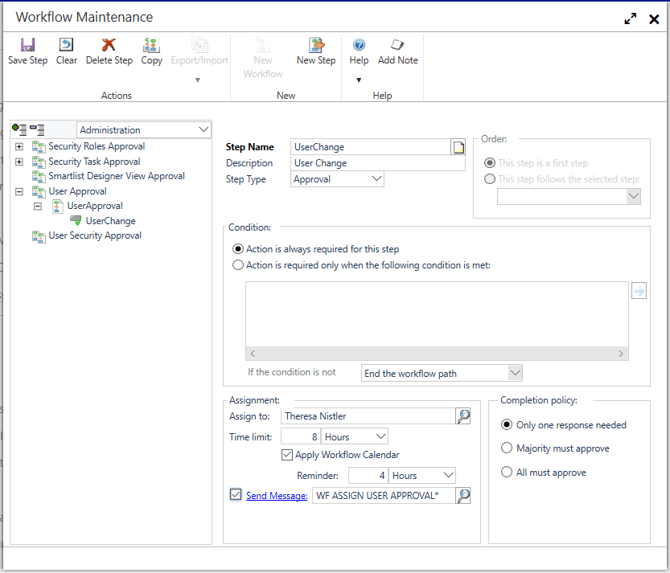
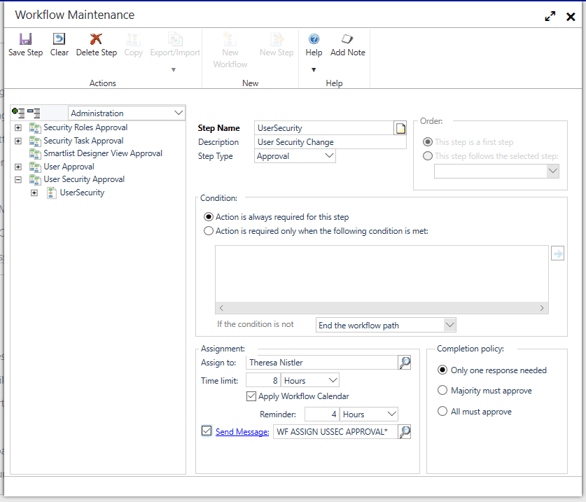
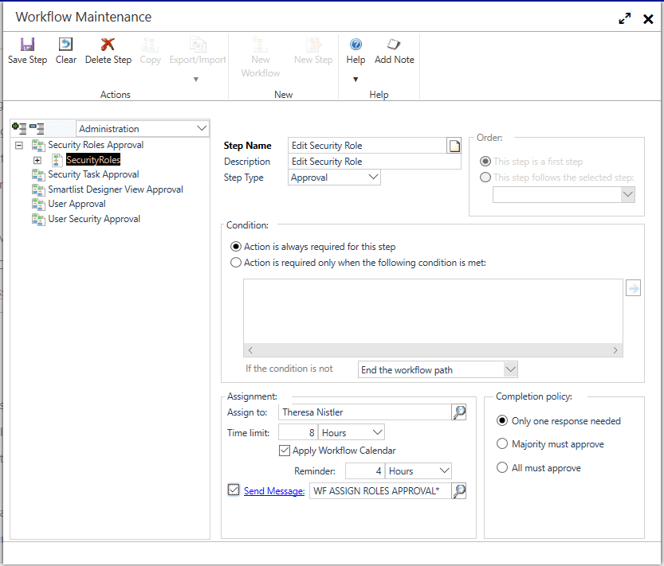
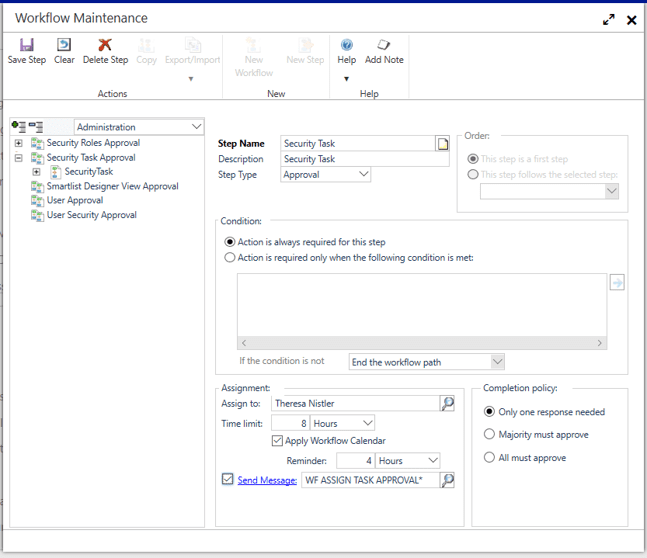
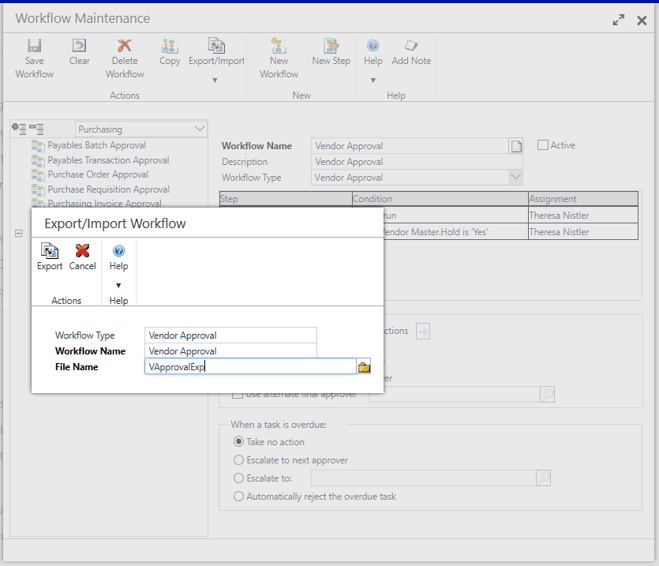
Smartlist also added criteria for dates such as:
- Prior Month
- Prior Period
- Next Month
- Next Period
Now, users will not need to change the dates in search criteria when performing searches.
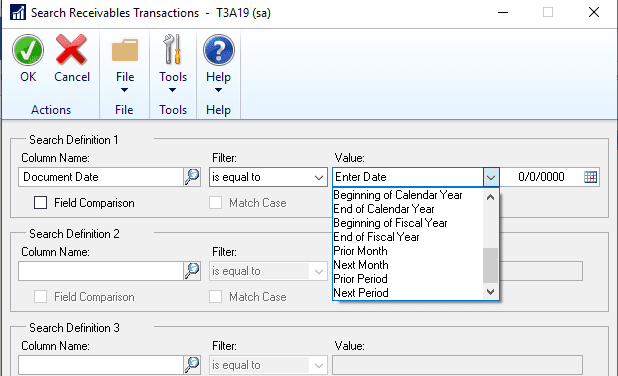
In addition to the above system updates, users also now have access to window modifications for sorting and filtering. Users can change the sort order based on the modifications specified by them.
Financials
The Fiscal Periods Setup display window is now expanded; allowing users an expanded view of the fiscal periods for convenient viewing.
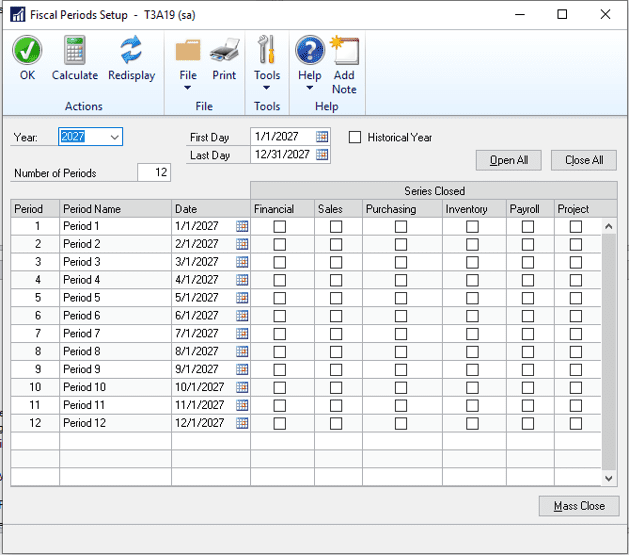
A field has also been added to the GL Transaction Inquiry called “User Who Posted” that identifies the GP user who posted the journal entry.
Bank Reconciliation
GP users now have the added ability to attach documents to:
- Bank Deposits
- Transaction Entry
- Bank Deposit Entry Zoom
- Bank Transaction Entry Zoom
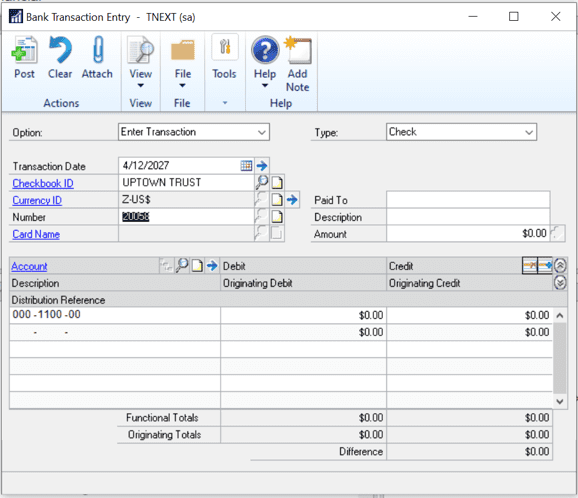
Payables
Similar to the fiscal period display, the payables description has been expanded too. In order to enable the Payables Long Description, check the ‘Enable Long Descriptions in Payables Transaction Entry’ checkbox in Payable Setup. By doing so, it would allow your Long Description to contain up to 200 characters. However, keep in mind that the Long Description does not flow to General Ledger records.
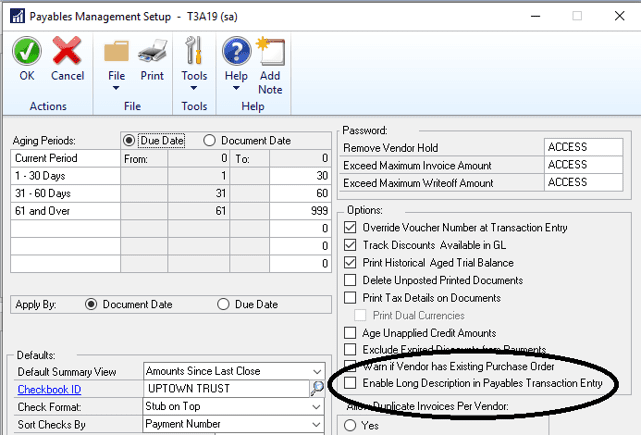
In the Edit Payment Batch window, there is a visual cue available for the list of vendors setup for EFT payments. Speaking of vendors, there is also modifications to the workflow for vendor approval. If a vendor hold status or document attached status has changed, users are required to submit it to the workflow.
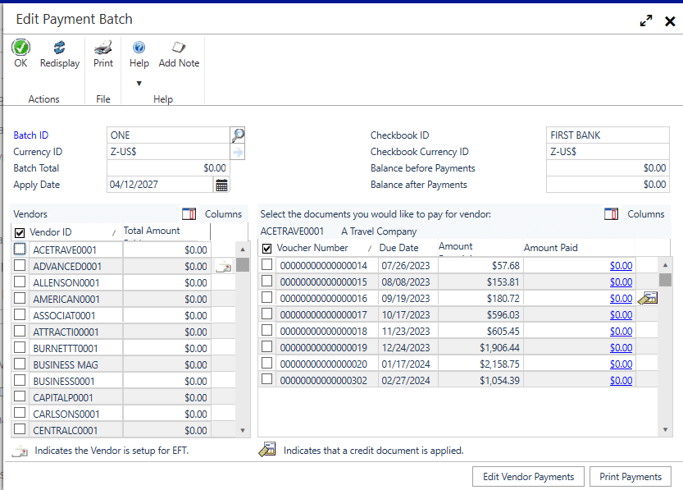
Receivables
When users go to the Apply Sales Doc window in receivables, the check or card number can be seen now.
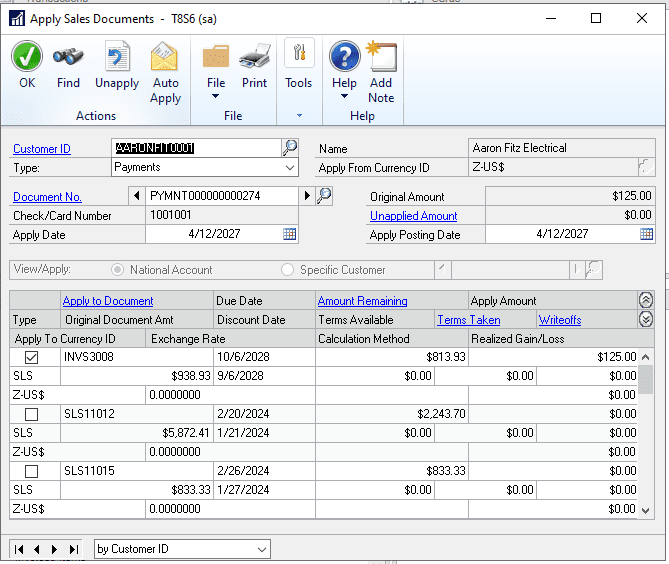
Purchasing
The new update added setup option for existing POs and PO message setup for new POs. Users now have the options to show or hide the message that a new purchase order has been created as well as show or hide the purchase order list.
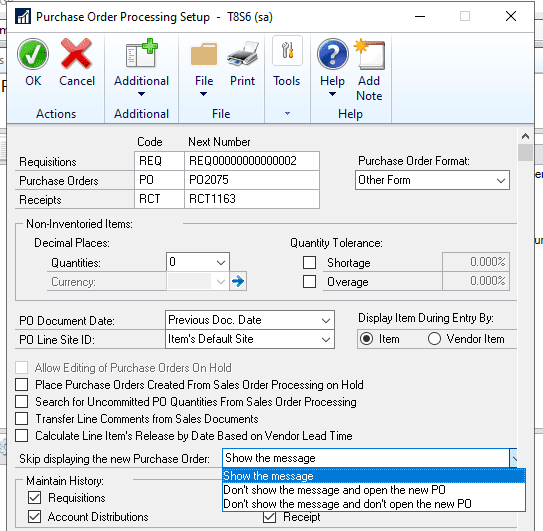
Inventory
When reviewing inventory, users now have the flexibility to further customize their reporting by gaining the ability to:
- Filter the Item Stock inquiry window by date
- Exclude inactive items from prices lists
- Add inactive field terms to Smartlist
- Show the User ID in Item Smartlist
Payroll
There are several new upgrades added in the October 2019 GP update regarding payroll. Below is a concise summary of the new enhancements:
- Batch can be setup to include/exclude Federal, State, and Local Taxes.
- Payables to Payroll Integration added remittance address for vendors.
- Bulk assign Deduction Code, Benefit Code, Misc Benefits, Retirement Benefit, Life Insurance, and Health Insurance to employees.
- Ability to hide inactive records from windows for Misc Benefits, Health Insurance, Life Insurance, and Retirement Plans.
- Employee change history reason comment for date fields.
- Ability to reprint Payroll Statements by audit code.
Fixed Assets
There is an added Class ID to the Asset Transfer scrolling windows.
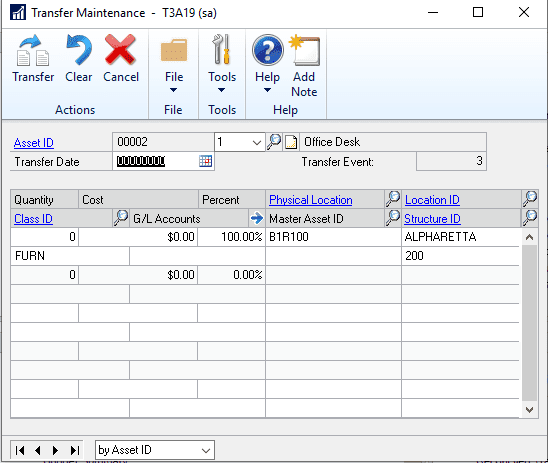
As stated previously, there were a lot of enhancements added in the Microsoft GP October 2019 update. If you have any questions about the update, KTL Solution will be hosting a webinar on January 16th to further discuss all the enhancements in depth. Click here to register for the KTL Microsoft GP 2019 Update.




































